Non-PASI Grade Setup
To make sure this is set up correctly, go to:
- Board Level > Menu > Setup > Grade
- Add a grade of “N”, titled Non-PASI Grade, Report as different Grade “UG”.
- Once you have created the grade, make sure to add it to your schools:
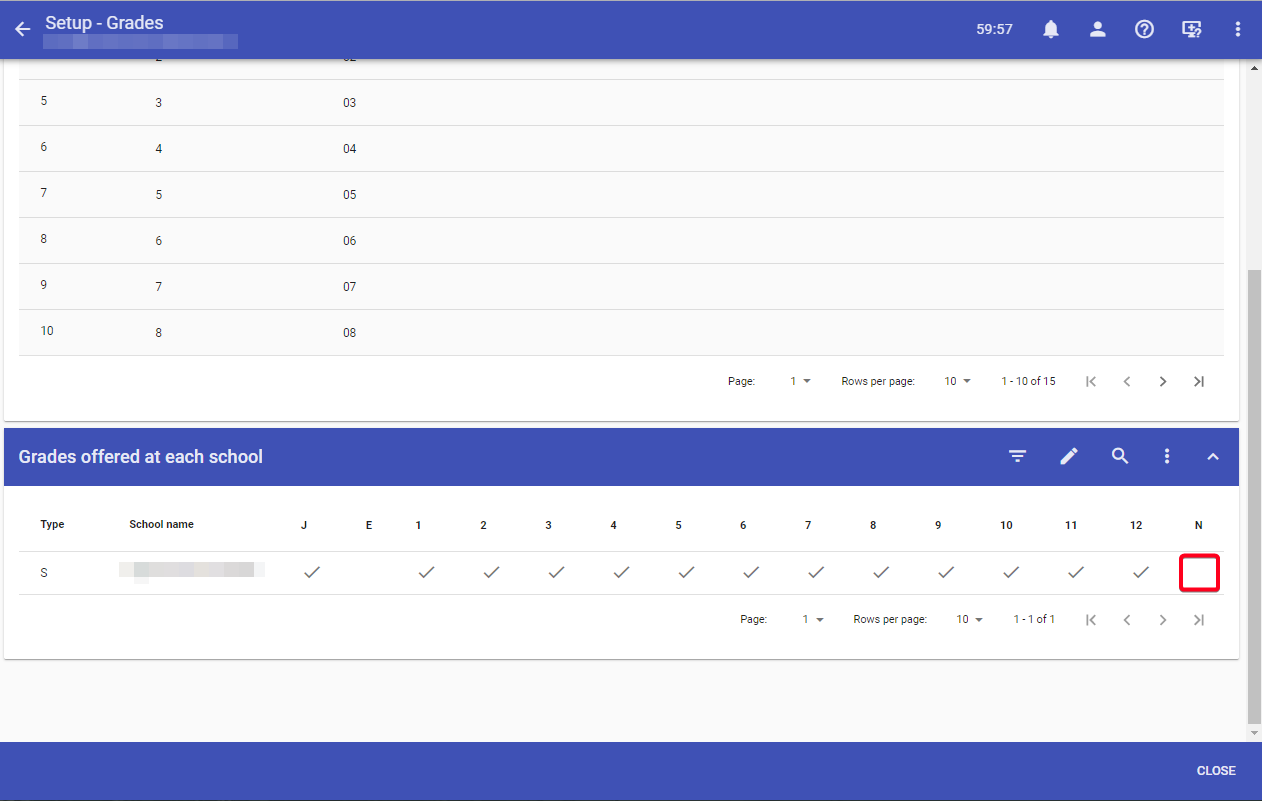
- Once you have created the grade, make sure to add it to your schools:
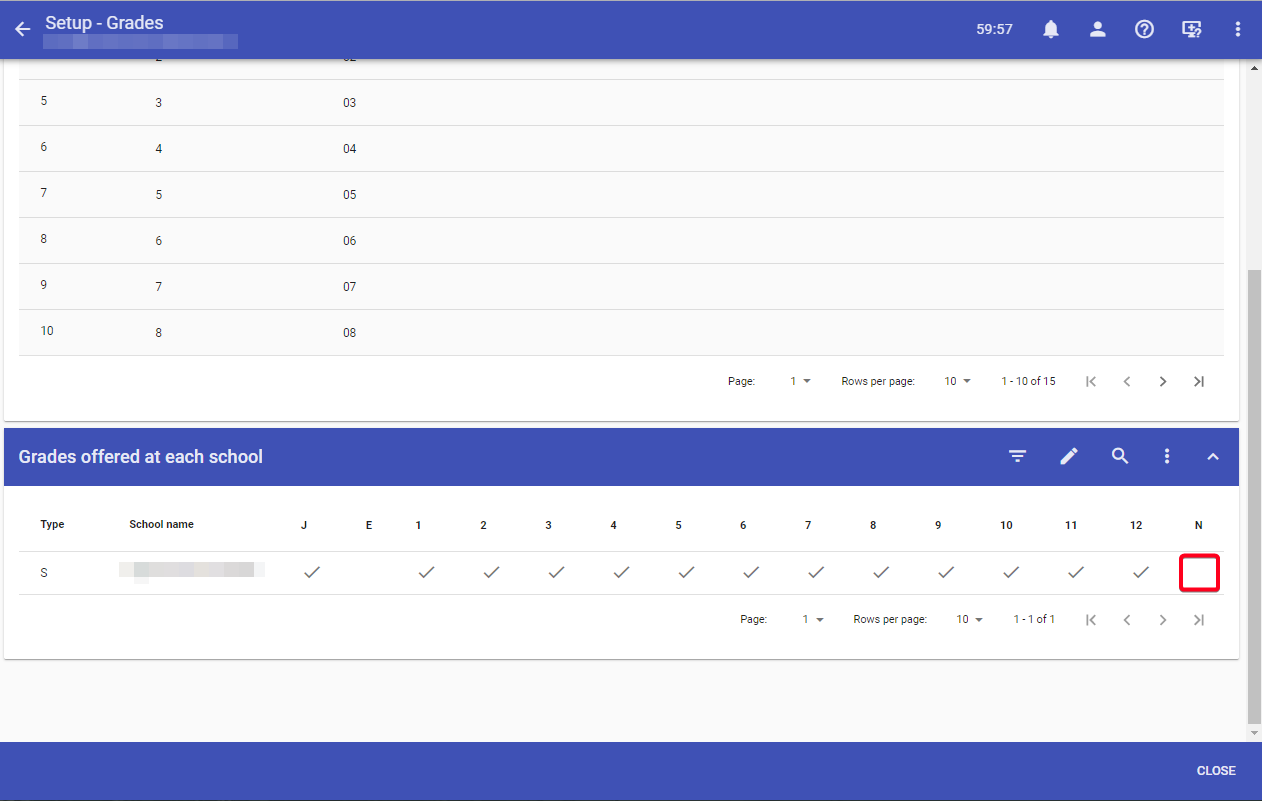
- Click the pencil icon to edit:

